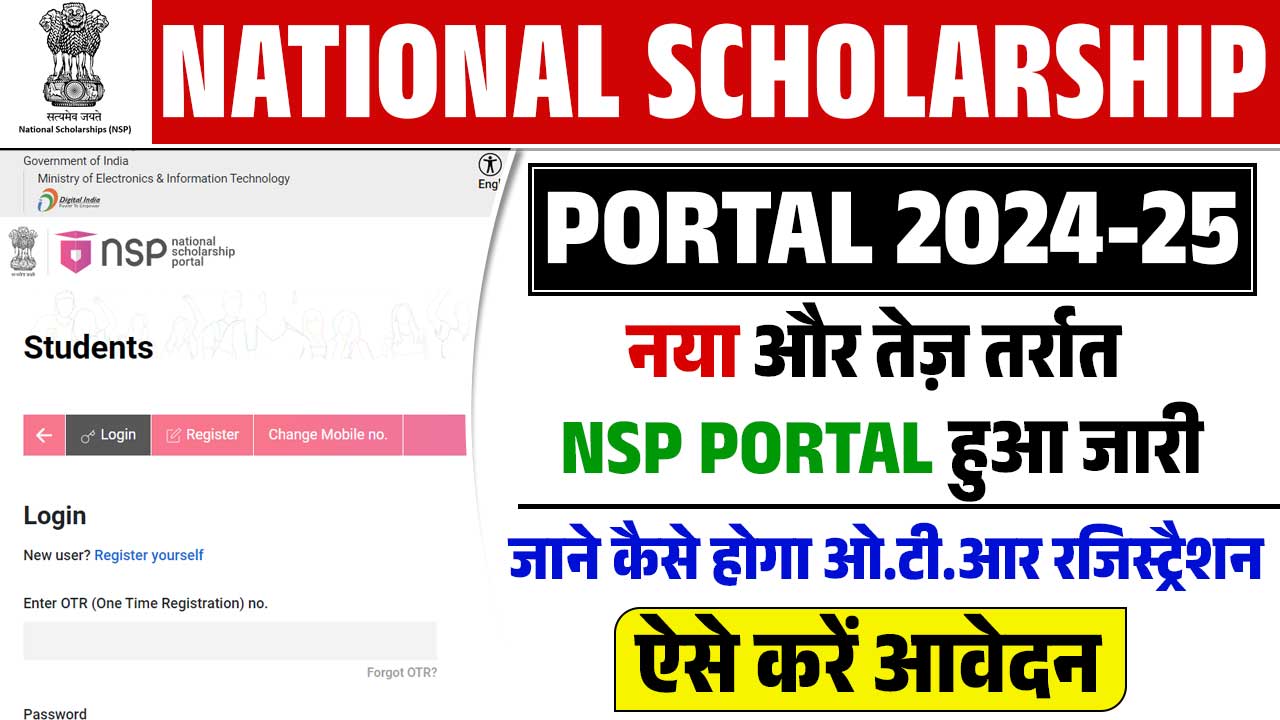National Scholarship Portal 2024-25:-Education can be expensive, but scholarships can help lighten the financial burden. The National Scholarship Portal 2024-25 is here to make applying for scholarships easier than ever. This article will guide you through the portal, including how to register, use face authentication, and login. Whether you’re a student or a parent, understanding how this portal works is crucial.
National Scholarship Portal 2024-25
What is the National Scholarship Portal?
The National Scholarship Portal (NSP) is a digital platform that brings together various scholarship schemes offered by the central and state governments, as well as UGC and AICTE. It aims to provide a single, unified platform for scholarship applications, making the process more accessible and efficient for students.
Objectives of the NSP
The primary objectives of the NSP are to simplify the scholarship application process, ensure timely disbursement of scholarships, and maintain transparency in the system. By consolidating multiple scholarship schemes into one portal, the NSP makes it easier for students to find and apply for scholarships that they are eligible for.
Types of Scholarships Available
Central Schemes
Central government scholarships include schemes like the Post Matric Scholarship for Minorities, Merit-cum-Means Scholarship, and National Means-cum-Merit Scholarship. These are aimed at students from various backgrounds and educational levels.
State Schemes
State governments also offer numerous scholarships to support students within their jurisdictions. These schemes vary from state to state, addressing specific local needs and criteria.
UGC/AICTE Schemes
The University Grants Commission (UGC) and the All India Council for Technical Education (AICTE) offer scholarships for higher education students. These include research grants, scholarships for professional courses, and more.
Eligibility Criteria
General Eligibility Requirements
Eligibility criteria for scholarships can vary, but generally, students must be enrolled in recognized educational institutions and meet specific academic and financial conditions.
Specific Criteria for Different Scholarships
Each scholarship scheme has its own set of eligibility criteria, which may include academic performance, family income, and specific demographic requirements. It’s essential to read the guidelines for each scholarship carefully.
How to Apply Online
Step-by-Step Guide
- Visit the NSP Website: Go to scholarships.gov.in.
- Register as a New User: Provide basic information and create a user ID.
- Login to Your Account: Use your credentials to log in.
- Fill the Application Form: Complete the form with accurate details.
- Upload Required Documents: Attach scanned copies of necessary documents.
- Submit the Application: Review and submit your application.
Documents Required
Commonly required documents include:
- Aadhaar Card
- Bank Passbook
- Income Certificate
- Caste Certificate (if applicable)
- Previous Exam Marksheets
OTR Registration
What is OTR?
OTR stands for One-Time Registration. This feature allows students to register their details once and use the same information for multiple scholarship applications.
Benefits of OTR Registration
OTR simplifies the application process by eliminating the need to enter the same information repeatedly. It saves time and reduces the chances of errors.
Face Authentication
Introduction to Face Authentication
Face authentication is a biometric verification method used to enhance the security of the application process. It ensures that the applicant is genuine and reduces fraudulent activities.
How to Use Face Authentication
To use face authentication:
- Enable Camera Access: Allow the NSP portal to access your camera.
- Position Your Face: Follow the on-screen instructions to position your face correctly.
- Complete Verification: Wait for the system to verify your identity.
Login Process
How to Login to NSP
- Visit the NSP Website: Go to scholarships.gov.in.
- Enter Login Credentials: Use your registered user ID and password.
- Solve CAPTCHA: Enter the CAPTCHA code displayed on the screen.
- Click Login: Access your account and proceed with the application process.
Troubleshooting Login Issues
If you encounter login issues:
- Check Internet Connection: Ensure you have a stable internet connection.
- Reset Password: Use the ‘Forgot Password’ option to reset your password.
- Contact Support: Reach out to NSP support for assistance.
Tracking Your Application
How to Track Your Application Status
- Login to Your Account: Use your credentials to access the NSP portal.
- Go to Application Status: Navigate to the ‘Check Your Status’ section.
- View Updates: Check the current status of your application.
Understanding the Status Updates
Statuses you might see include:
- Application Submitted: Your application has been submitted successfully.
- Under Review: Your application is being reviewed.
- Approved: Your application has been approved.
- Rejected: Your application has been rejected. Check the reasons provided.
Benefits of Using NSP
Streamlined Process
The NSP offers a streamlined process for applying to multiple scholarships through a single portal, making it easier and more efficient for students.
Transparency and Accountability
NSP ensures transparency by providing clear guidelines and status updates for each application. It holds authorities accountable for timely disbursements and accurate processing.
Common Challenges and Solutions
Technical Issues
If you face technical issues:
- Clear Browser Cache: Sometimes, clearing the browser cache can resolve issues.
- Use a Different Browser: Switching to a different browser might help.
- Update Browser: Ensure your browser is up-to-date.
Incorrect Information
If you mistakenly entered incorrect information:
- Edit Application: Check if the portal allows you to edit your application.
- Contact Support: If editing is not possible, contact NSP support for guidance.
FAQs and Support
Common FAQs
- What is the last date to apply for scholarships?
- The last date varies for different scholarships. Check the NSP website for specific dates.
- Can I apply for multiple scholarships?
- Yes, you can apply for multiple scholarships if you meet the eligibility criteria for each.
- What if I forget my login password?
- Use the ‘Forgot Password’ option on the login page to reset your password.
Contact Support
For further assistance, contact NSP support through the helpline numbers or email provided on the NSP website.
Conclusion
The National Scholarship Portal 2024-25 is a significant step towards making education more accessible and affordable. By streamlining the application process and ensuring transparency, the NSP empowers students to pursue their academic goals without financial constraints. Whether you’re applying for the first time or tracking your application status, this portal provides all the tools you need for a seamless experience. Take advantage of this opportunity and secure your future through the various scholarships available on the NSP.
FAQs
- How do I register for the National Scholarship Portal 2024-25?
- Visit the NSP website and follow the registration process outlined above.
- What documents are required for the application?
- Common documents include Aadhaar Card, Bank Passbook, Income Certificate, Caste Certificate, and Previous Exam Marksheets.
- Is face authentication mandatory for all applications?
- Face authentication is used for added security and may be required for certain applications.
- How can I check the status of my application?
- Login to your NSP account and navigate to the ‘Check Your Status’ section.
- What should I do if my application is rejected?
- Review the rejection reasons and correct any issues before reapplying. Contact NSP support for further assistance.